Remember this?
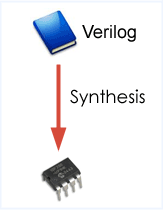
Now we are going to look at the principles of RTL coding for synthesis tools.
Most commercially available synthesis tools expect to be given a design description in RTL form. RTL is an acronym for register transfer level. This implies that your Verilog code describes how data is transformed as it is passed from register to register. The transforming of the data is performed by the combinational logic that exists between the registers. Don't worry! RTL code also applies to pure combinational logic - you don't have to use registers. To show you what we mean by RTL code, let's consider a simple example.
module AOI (input A, B, C, D, output F); assign F = ~((A & B) | (C & D)); endmodule
Yes! The AOI gate that we have used as an example so far has actually been written in RTL form. This means that continuous assignments are a valid way of describing designs for input to RTL synthesis tools. What other code techniques can we use? How about:
module MUX2 (input SEL, A, B, output F); input SEL, A, B; output F; INV G1 (SEL, SELB); AOI G2 (SELB, A, SEL, B, FB); INV G3 (.A(FB), .F(F)); endmodule
Module instances are also examples of synthesizable RTL statements. However, one of the reasons to use synthesis technology is to be able to describe the design at a higher level of abstraction than using a collection of module instances or low-level binary operators in a continuous assignment. We would like to be able to describe what the design does and leave the consideration of how the design is implemented up to the synthesis tool. This is a first step (and a pretty big conceptual one) on the road to high-level design. We are going to use a feature of the Verilog language that allows us to specify the functionality of a design (the ‘what') that can be interpreted by a synthesis tool.
Always blocks
Always blocks are akin to the initial blocks that you have met already in Testbenches. Initial blocks are procedural blocks that contain sequential statements. Initial blocks execute just once. Always blocks on the other hand are always available for execution. This means that the statements inside an always block are executed up until the closing end keyword:
always begin // statements end
But then they can be executed again! This means that a way of controlling execution through an always block is required. In describing synthesizable designs, a sensitivity list is often used to control execution (we shall see other approaches later).
always @(sensitivity-list) begin // statements end
The sensitivity list consists of one or more signals. When at least one of these signals changes, the always block executes through to the end keyword as before. Except that now, the sensitivity list prevents the always block from executing again until another change occurs on a signal in the sensitivity list.
The statements inside the always block describe the functionality of the design (or a part of it). Let's reconsider the AOI gate:
always @(sensitivity-list) begin F = ~((a & b) | (c & d)); end
Instead of a continuous assignment, we now have a procedural assignment to describe the functionality of the AOI gate. Notice that the sensitivity list isn't valid Verilog code. We need to create a meaningful sensitivity list. How do we decide when to execute the always block? Perhaps a better question is what do we need to do in order to have F change value. Answer: F can only change when at least one of a, b, c or d changes. After all, these are the four inputs to the AOI gate. That's our sensitivity list:
always @(a or b or c or d) begin F = ~((a & b) | (c & d)); end
Verilog-2001 introduced additional syntax for describing sensitivity lists.
always @(a, b, c, d)
always @(*)
always @*
In the first of these, we have simply replaced the word or with a comma. The other two are equivalent and create an implicit sensitivity list that contains all the signals whose values are read in the statements of the always block. In this example @* or @(*) are equivalent to @(a,b,c,d). When describing combinational logic, it is important to make sure that sensitivity lists are complete; this syntax helps to ensure that this is holds.
Now for the MUX_2 design. In the above code snippet, we simply replaced the continuous assignment with an equivalent always block. We can do the same with the module instances in the MUX_2 design - strip away each instance and replace it with the equivalent always block.
always @(sel) begin selb = ~sel; end always @(a or sel or b or selb) begin fb = ~((a & sel) | (b & selb)); end always @(fb) begin f = ~fb; end
But we can do better than this. Let's merge the three always blocks together remembering that in the process (a pun for the VHDL'ers amongst you!) the sensitivity list of the resulting one always block contains only those signals that cause F to change value.
always @(sel or a or b) begin selb = ~sel; fb = ~((a & sel) | (b & selb)); f = ~fb; end
When writing RTL code, “think functionality, think inputs” is a useful aide memoire in terms of bridging the gap between concept and code. Well, we have already taken care of the inputs as the sensitivity list now consists of only the MUX_2 input ports.
For the functionality, let’s get conceptual. If sel is a logic 1, a is routed through to the f output. On the other hand if sel is a logic 0, b is routed through to the f output. Rather than think about routing one of the inputs through to the output let's think about the output getting one of the inputs, and let's write the text on separate lines depending upon whether we are making a decision or performing an action (sometimes referred to as pseudo-code):
if sel is logic 1 f gets a otherwise f gets b
This can be translated into Verilog code:
if (sel == 1) f = a; else f = b;
Now before we go any further, we'll just take this code snippet a line at a time.
if (sel == 1)
The Verilog language allows for many different kinds of sequential statement. The procedural assignment is one you have already come across not only on this page but also in test benches (assignments to SEL, A and B in the stimulus initial block, if you remember). Here's another: the if statement. Actually this line is part of the if-else statement that is the entire code snippet. if is a Verilog keyword. After the if keyword you have a conditional expression, in this case (sel == 1) - does sel have the value logic 1? If so...
f = a;
f gets the value on the a input. Or in Verilog jargon, a procedural assignment. But what if sel is not logic 1?
else
Otherwise (assume sel is logic 0 - more on this assumption later)...
f = b;
f gets the value on the b input.
So, as it turns out, we have described the funcionality of the MUX_2 design using a single procedural statement, the if-else statement. In each branch of this if-else statement, there is an additional procedural statement, either assigning a to f, or b to f, depending upon the value of sel. But we have to remember that this procedural statement lives inside an always block, so...
always @(sel or a or b)
begin
if (sel == 1)
f = a;
else
f = b;
end
This now enables us to describe a design using a list of continuous assignments, a hierarchy of designs or an always block. Compare the 3 approaches for yourself:
// continuous assignments assign selb = ~sel; assign fb = ~((a & sel) | (b & selb)); assign f = ~fb
// a hierarchy of designs INV G1 (SEL, SELB); AOI G2 (SELB, A, SEL, B, FB); INV G3 (.A(FB), .F(F));
// always block
always @(sel or a or b)
begin
if (sel == 1)
f = a;
else
f = b;
end
And of course you can mix'n'match coding styles if you wish. On a simple design, such as a MUX_2, it is perhaps not apparent how succinct the use of always blocks is in general compared to module instances and continuous assignments. But you can readily appreciate that the use of just one always block in this design is enabling us to describe the design in terms of its functionality without regard to the implementation. You can describe what you want without having to worry about how you are going to implement the design (because you don't have to - that's the synthesis tool's job!).
Go on! Read the MUX_2 design into your synthesis tool and have a play.


